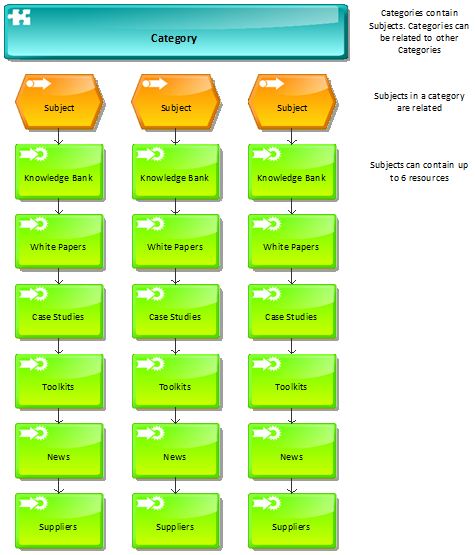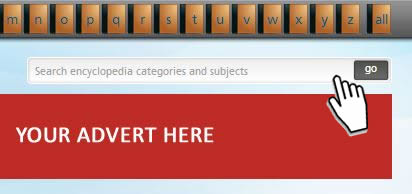How to Use CCa2z
Search CCa2z Subjects and Categories
How to Get Around
A feature of the functionality is about related subjects living in categories.
You can search either by category or it's subject
You will find that each subject can contain up to 6 resources;
- Knowledge Bank
- White Papers
- Case Studies
- Toolkits
- News
- Suppliers
There are a number of easy ways to get around CCa2z from the home screen;
1. Encyclopedia ‘Book’ Letter
Click on any of the ‘book’ letters for an alpha-listing of categories and subjects.

Searching by encyclopedia ‘book’ letter, displays the first six categories and subjects by selected letter.
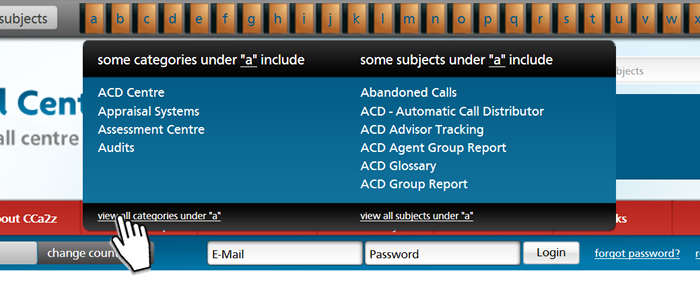
To view all the categories or subjects in the selected letter, select ‘view all categories’ or ‘view all subjects’ at the bottom of the ‘pop-up’ box.
Browse by Category
This allows you to ‘browse’ all the categories for the selected letter.
Under the category name, is listed all the category’s subjects. The subjects are related to the category.
Click on ‘view subject’ to go to a selected subject and its resources.
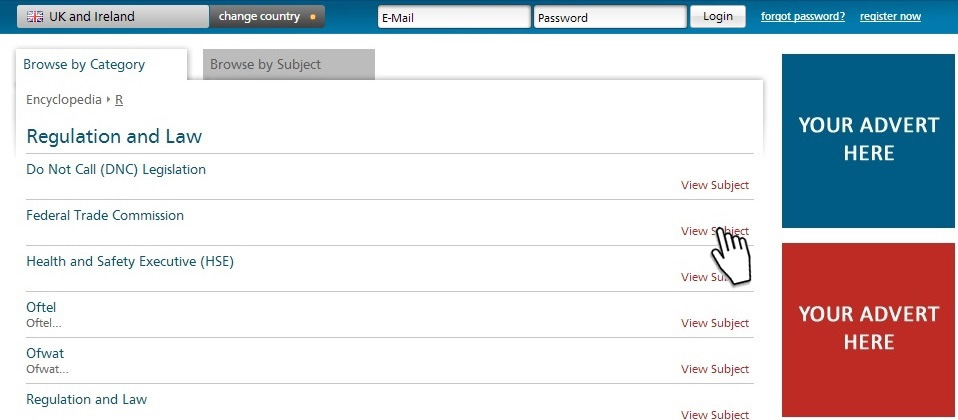
Browse by Subject
This allows you to ‘browse’ all the subjects for the selected letter.
The subjects are not related.
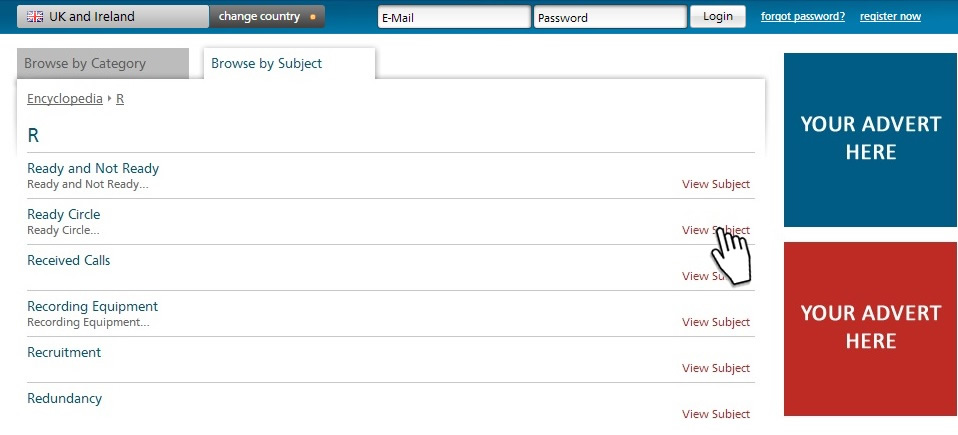
Click on ‘view subject’ to go to a selected subject and its resources.
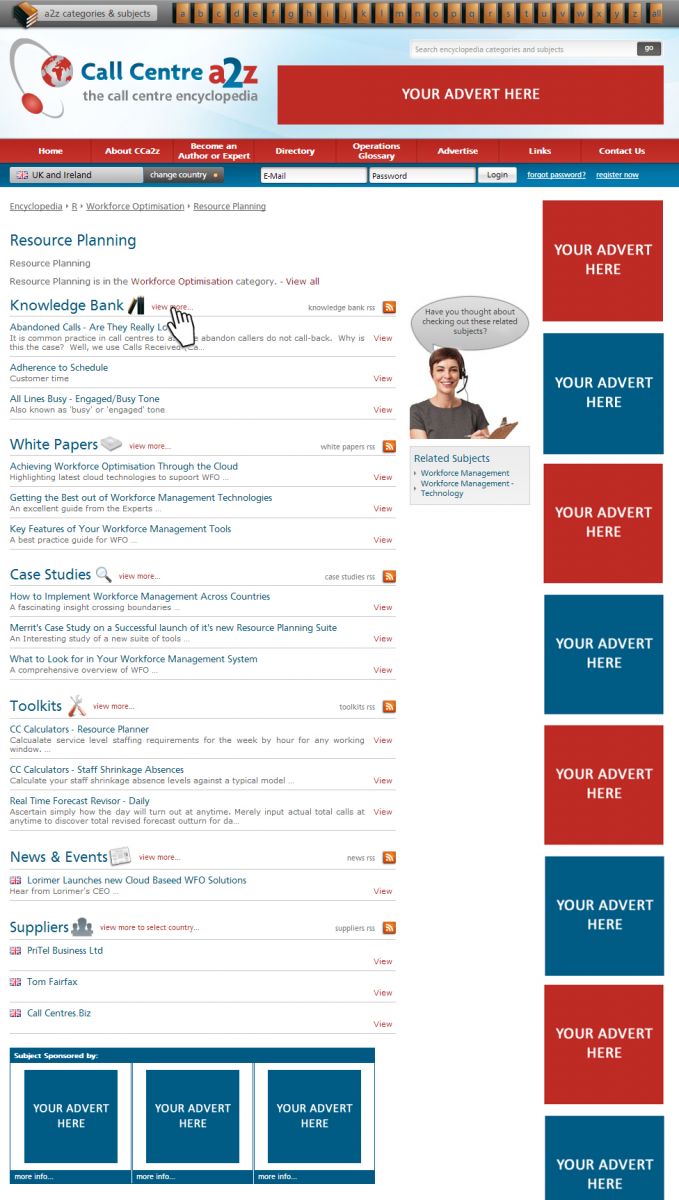
The display shows the first three items in the subject resource, Selecting Knowledge Bank ‘view more’, displays the entire Knowledge Bank for the subject.
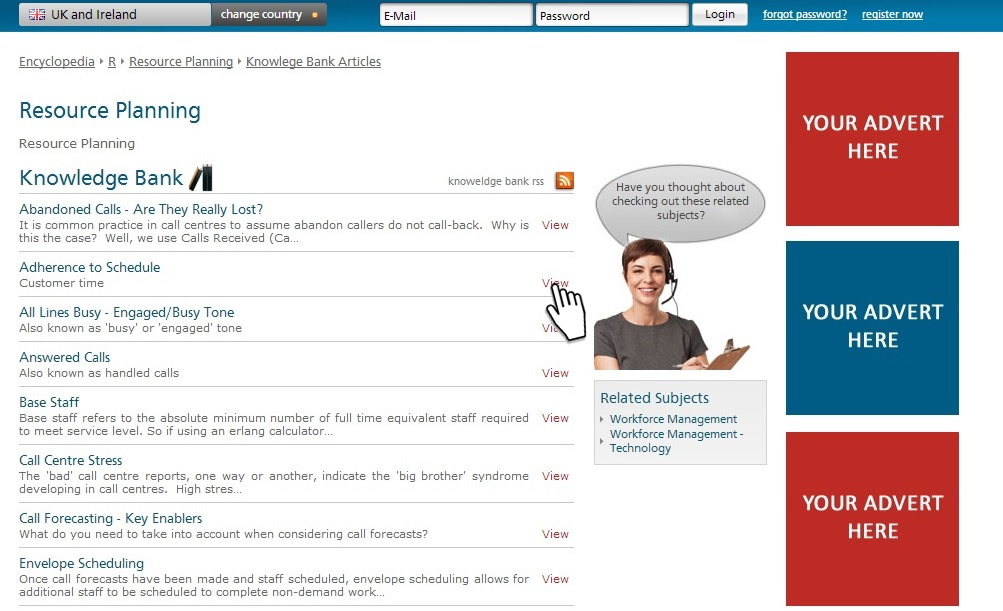
To view the specific Knowledge Bank item, select ‘view’.
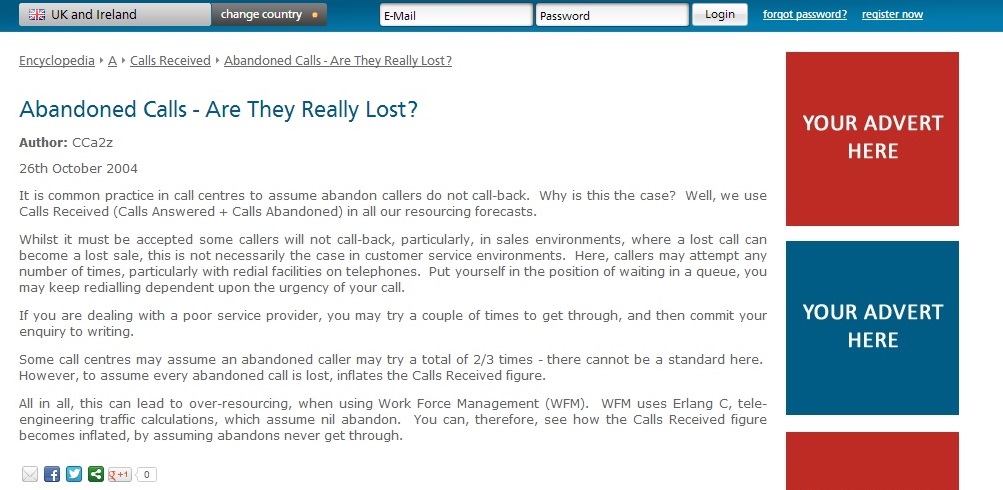
Clicking on the encyclopedia ‘volume’ will show ALL categories and subjects in the encyclopedia.

2 – Search CCa2z Subjects and Categories
The search function searches for key words in all subjects and its resource headings of;
- Knowledge Bank
- White Papers
- Case Studies
- Toolkits
- News
- Suppliers
3 – Category ’Carousel’
The category ‘carousel’ is another way to navigate around the site.
Click on the red pointer arrows to move left or right,
Clicking on a category will take you to the category home page listing all its subjects.